
© themes-park | All Rights Reserved
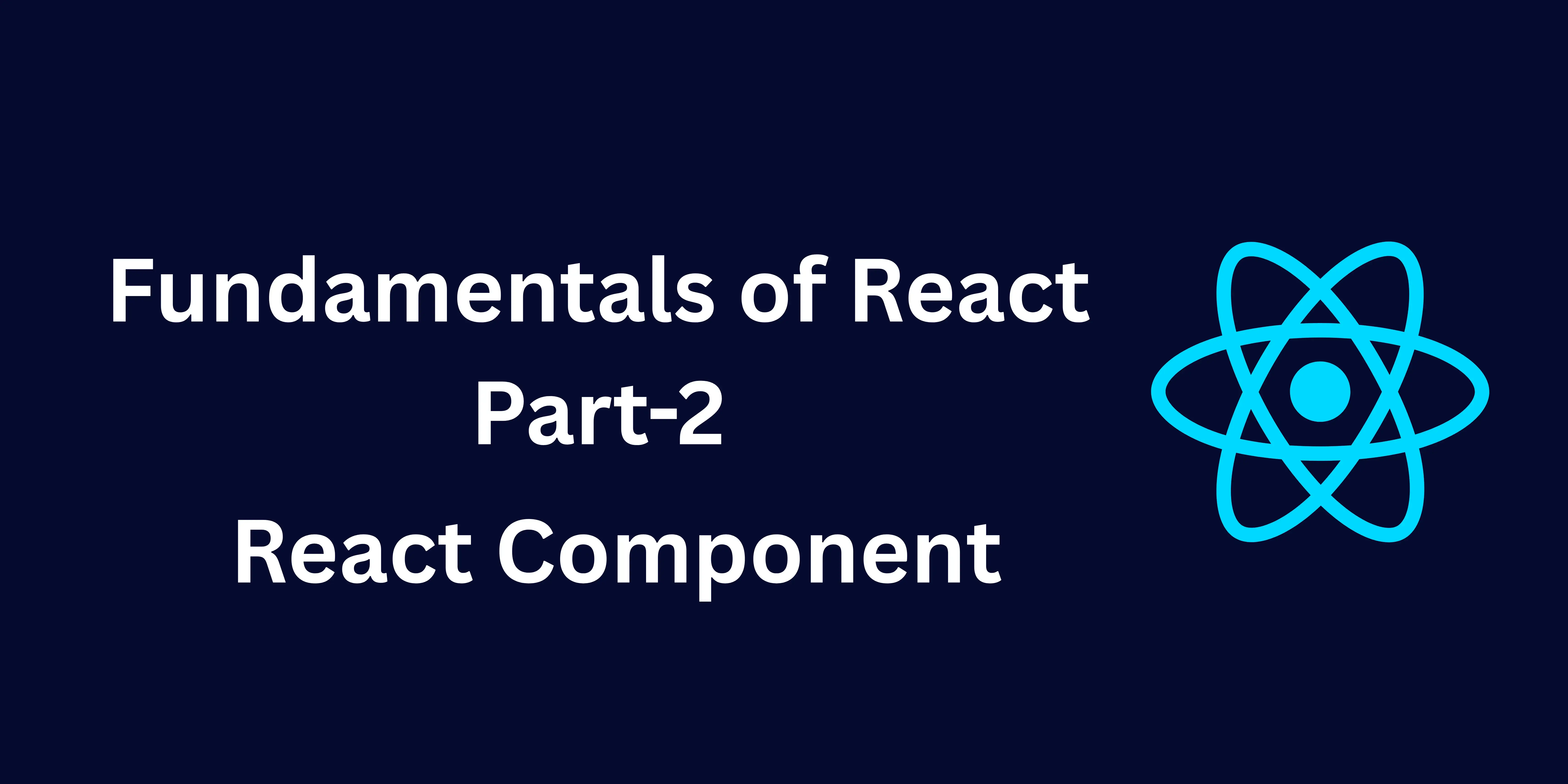
When building modern web applications with React, one of the most essential concepts to master is the component structure. Components are the fundamental building blocks of any React app. They enable developers to break down complex user interfaces into smaller, reusable, and maintainable pieces, improving code clarity and scalability.
In this blog post, we’ll explore the React component structure, how it works, and why it’s such a powerful approach for building modern user interfaces.
A React component is a self-contained module that renders a specific part of the user interface. Each component can manage its own state and receive props from its parent, making it highly reusable and easy to test.
There are two main types of components in React:
Functional components are simple JavaScript functions that receive props as arguments and return JSX. Before React Hooks, these components were stateless, but now they can manage state and side effects as well.
function Greeting(props) {
return <h1>Hello, {props.name}!</h1>;
}Class components were traditionally used before the introduction of Hooks. They extend React.Component and come with lifecycle methods and their own state.
class Greeting extends React.Component {
render() {
return <h1>Hello, {this.props.name}!</h1>;
}
}A typical React component consists of the following parts:
React and other dependencies are imported at the top of the file.
import React from 'react';
import './Greeting.css';You define a component as either a function or a class that returns JSX.
function Greeting(props) {
return <h1 className="greeting">Hello, {props.name}!</h1>;
}
JSX (JavaScript XML) is a syntax extension that looks similar to HTML and defines what the UI should look like.
return <h1>Hello, {props.name}!</h1>;
Props are read-only inputs passed to a component from its parent. They enable data flow between components.
<Greeting name="Alice" />
State is used to hold dynamic data in a component. In functional components, you can use the useState Hook to manage state.
const [count, setCount] = React.useState(0);
Lifecycle methods let you run code at specific points in a component's life, such as after mounting or before unmounting.
componentDidMount() {
console.log('Component mounted');
}
Structure your components hierarchically. The top-level component usuallyApp serves as the entry point and holds child components.
function App() {
return (
<div>
<Header />
<MainContent />
<Footer />
</div>
);
}
Break down the UI into small, reusable components. This helps reduce duplication and improves code consistency.
function Button({ label, onClick }) {
return <button onClick={onClick}>{label}</button>;
}
Separate your components into:
Container components: Handle state and logic.
Presentational components: Focus on UI rendering.
function TodoListContainer() {
const [todos, setTodos] = useState([]);
// Business logic here...
return <TodoList todos={todos} />;
}
function TodoList({ todos }) {
return (
<ul>
{todos.map(todo => <li key={todo.id}>{todo.text}</li>)}
</ul>
);
}
Organize components clearly in your project structure for better scalability:
src/
├── components/
│ ├── Header.js
│ ├── MainContent.js
│ ├── Footer.js
│ └── Button.js
├── App.js
├── index.js
└── styles.css
To build clean, maintainable applications:
Keep components small and focused: Each should handle a single responsibility.
Use descriptive names: Name components based on their role.
Avoid deep nesting: Limit nesting to 2–3 levels to improve readability.
Use PropTypes or TypeScript: Enforce type safety for props.
import PropTypes from 'prop-types';
function Greeting({ name }) {
return <h1>Hello, {name}!</h1>;
}
Greeting.propTypes = {
name: PropTypes.string.isRequired,
};
Mastering the component structure in React is key to building robust, scalable, and maintainable applications. By breaking your UI into reusable pieces, organizing your code efficiently, and adhering to best practices, you can create high-quality applications with React’s powerful component-based architecture.
Whether you’re working on a small side project or a large-scale application, understanding and applying these component structure principles will help you become a more effective and efficient React developer.
© themes-park | All Rights Reserved